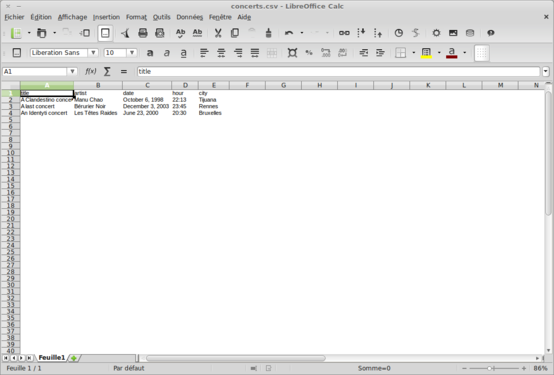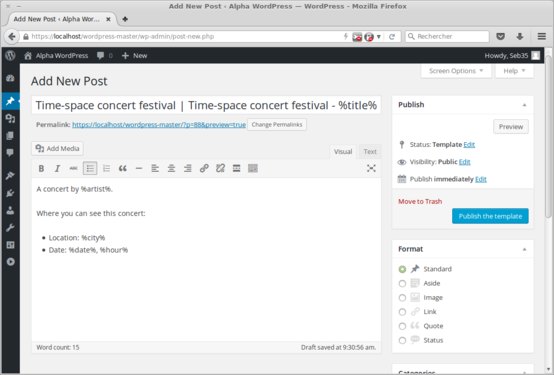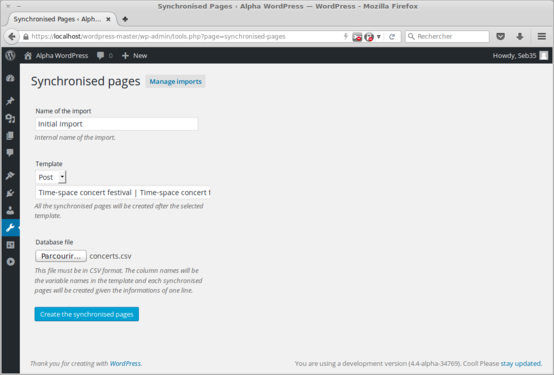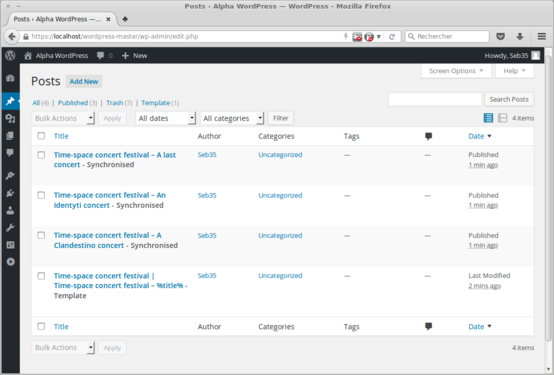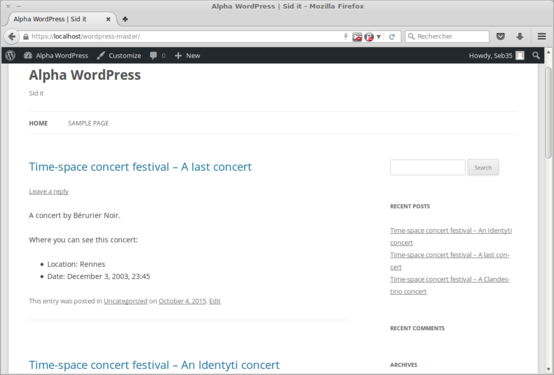WordPress plugin Synchronised Pages
The WordPress plugin “Synchronised Pages” empower you in creating a lot of pages according to a template in which you can remplace some parts of the template with specific informations contained in a database.
Description
An easy way to describe this plugin is to give an example: imagine you want to create a small website for a festival in which each concert has specific hours, title, band/musicians, description… Without this plugin, you have to create by hand all the pages. With this plugin you can put all informations in a spreadsheet, create a template for the pages, and then automatically generate all the pages.
- The three steps of the workflow
- The result
Installation
This section describes how to install the plugin and get it working.
- Upload the directory
synchronised-pagesin the/wp-content/plugins/directory - Activate the plugin through the “Plugins” menu in WordPress
With default settings, you can only generate pages, not posts; you can change this setting in the menu Settings > Writing > Synchronised Pages.
Frequently Asked Questions
Are the templates public?
No. They are similar to Private posts.
If some pages already exist, are they remplaced or re-created?
Currently, pages whose the title already exist are remplaced, so the old content is overwritten by the generated new content.
Possibly in the future, an option will give the choice.
Changelog
0.1
Current version. Working and stable plugin, could be 1.0 but some parts of code should be rewritten.